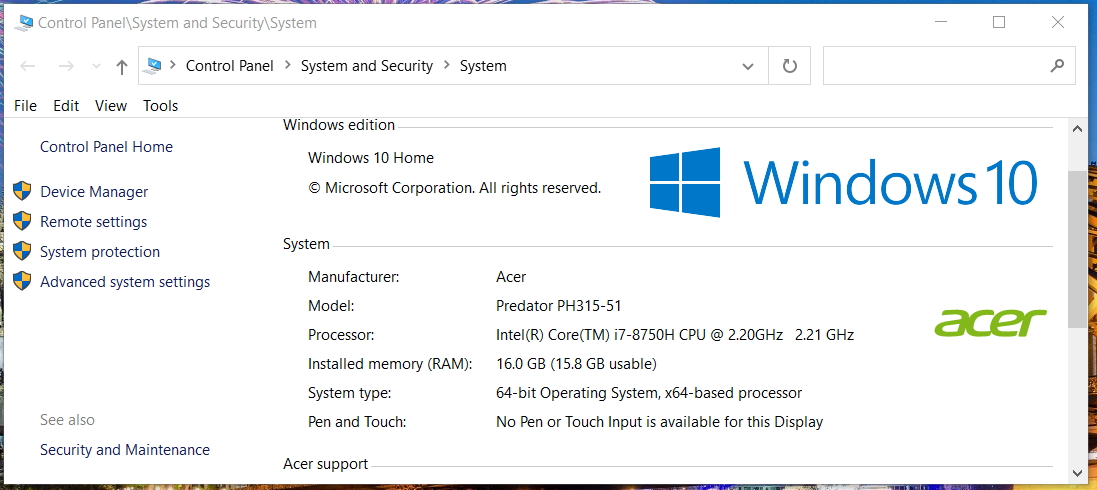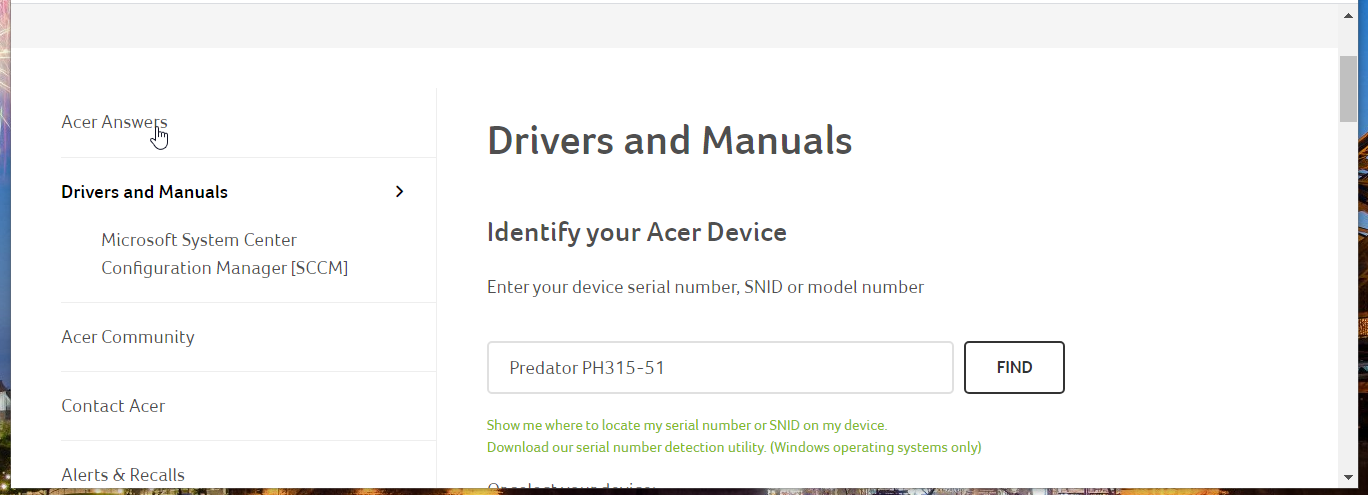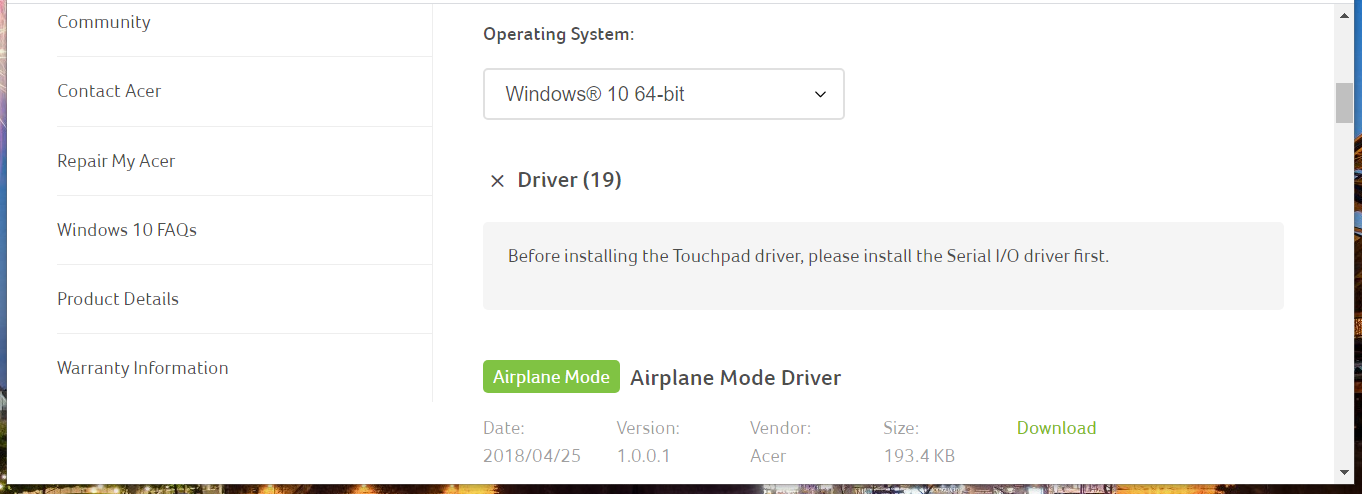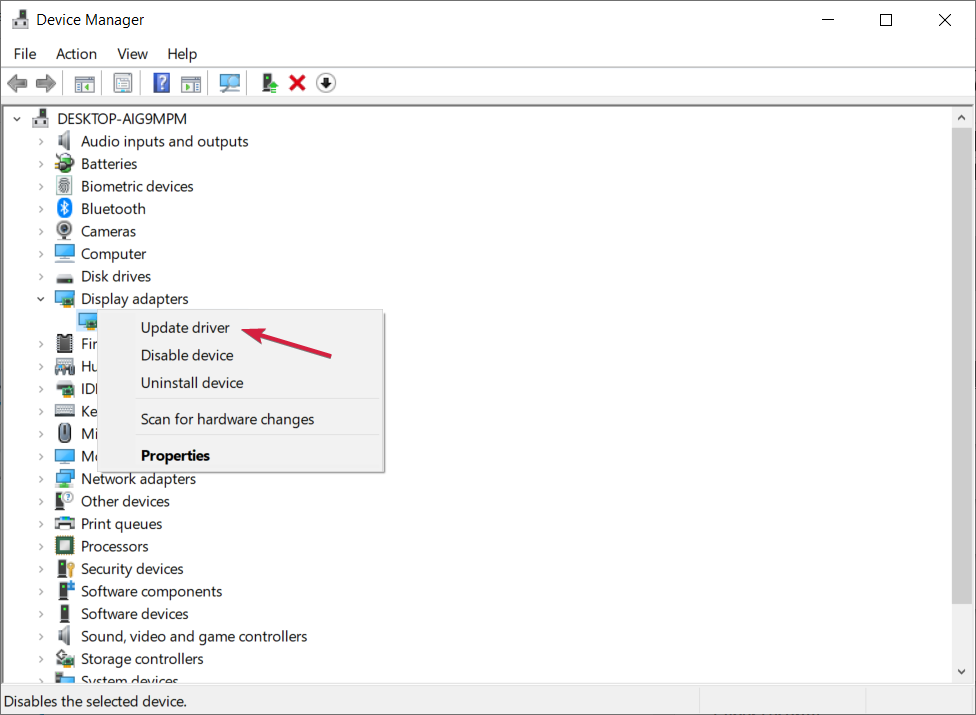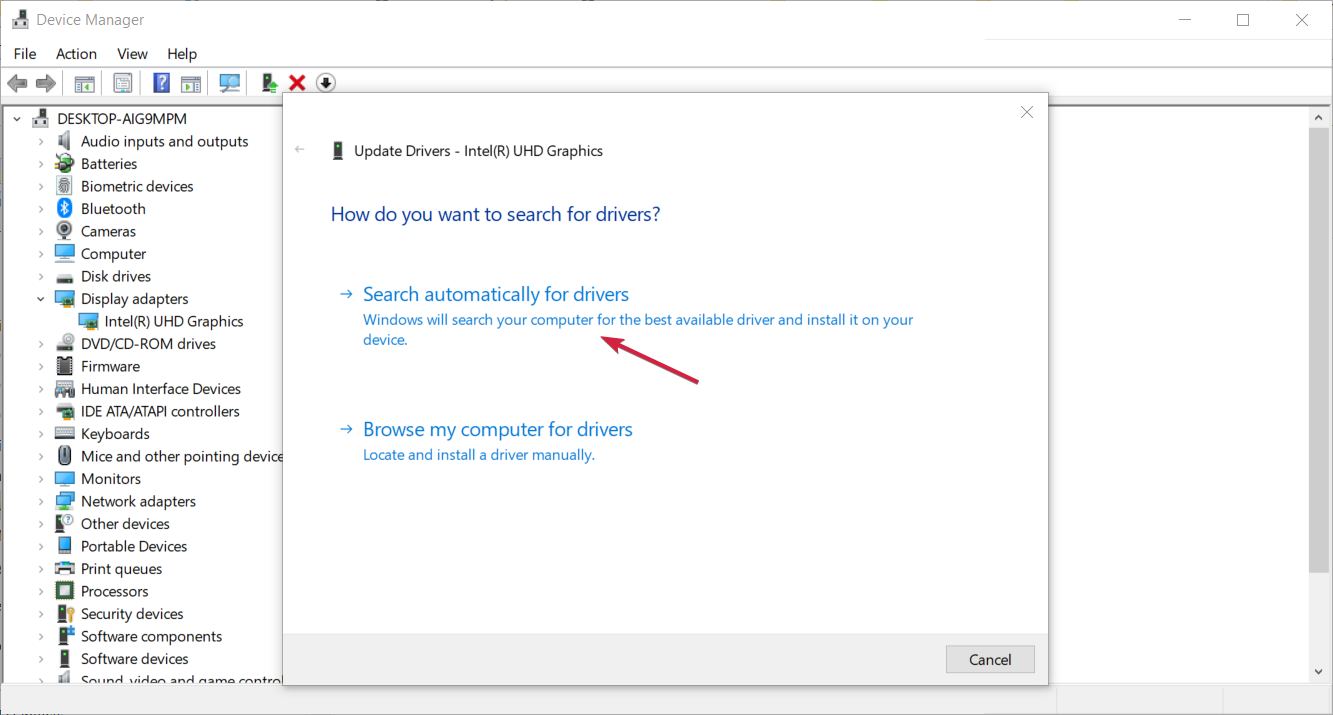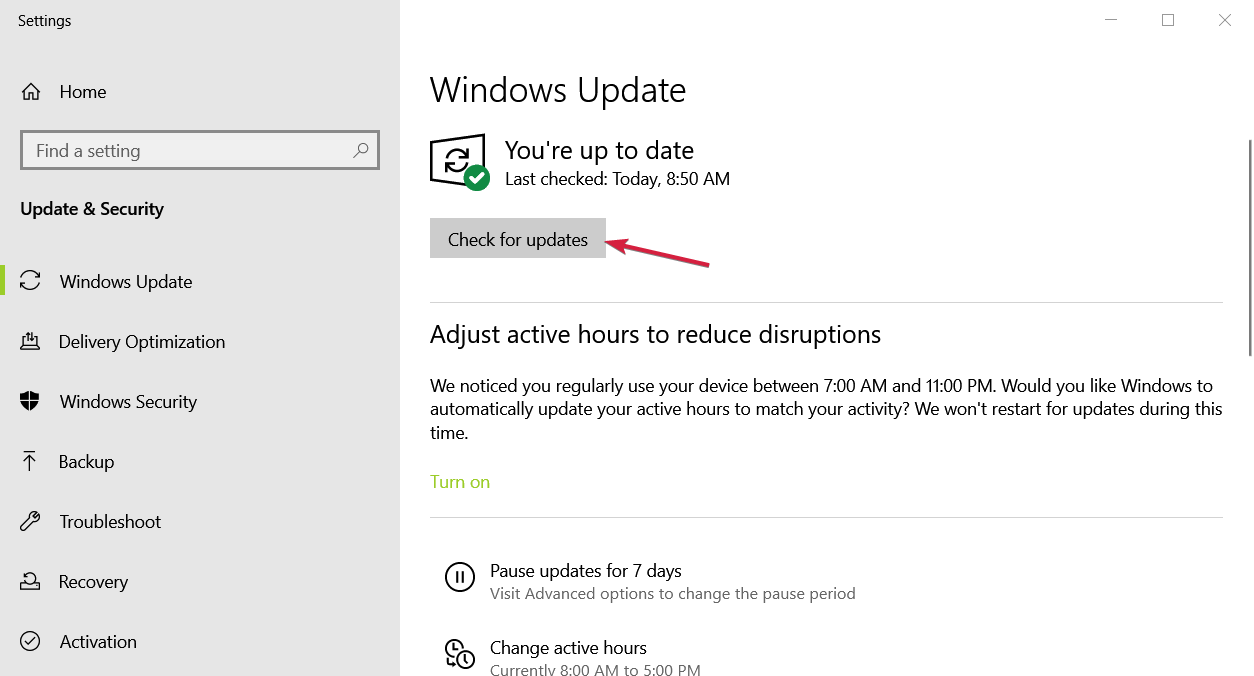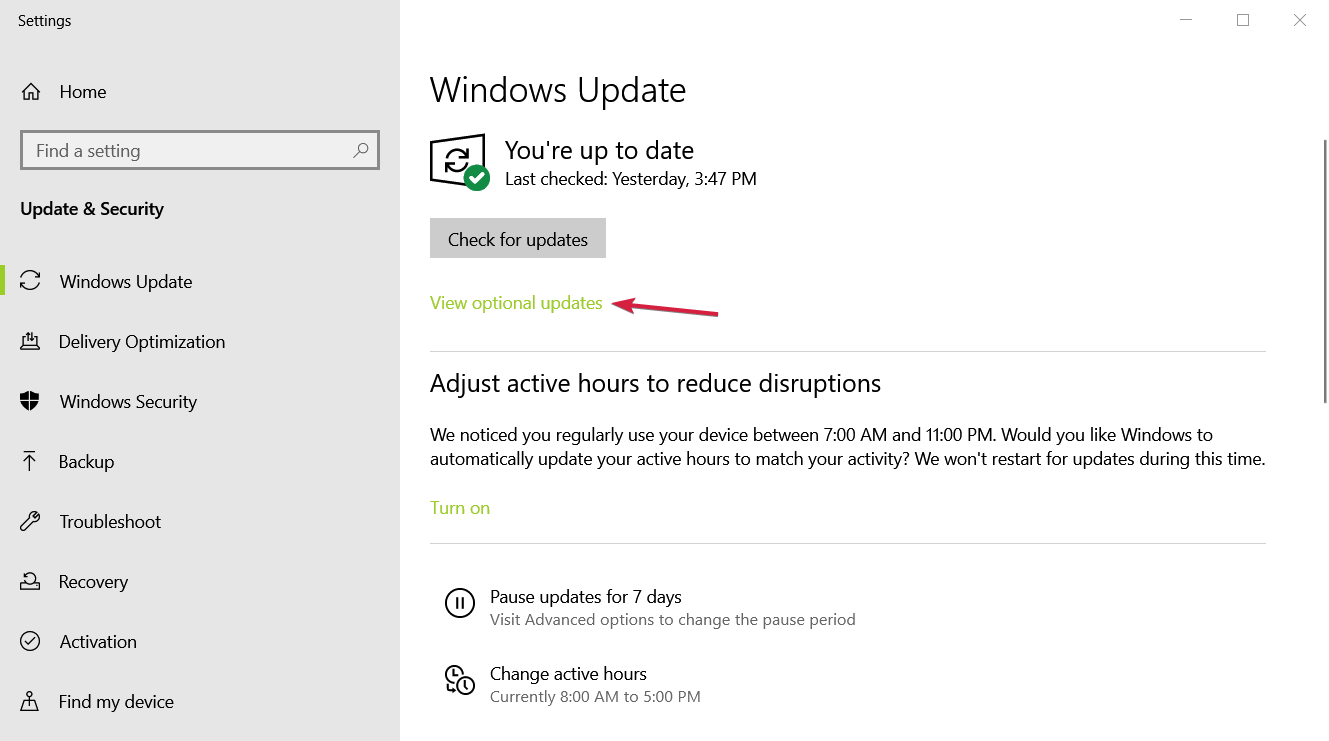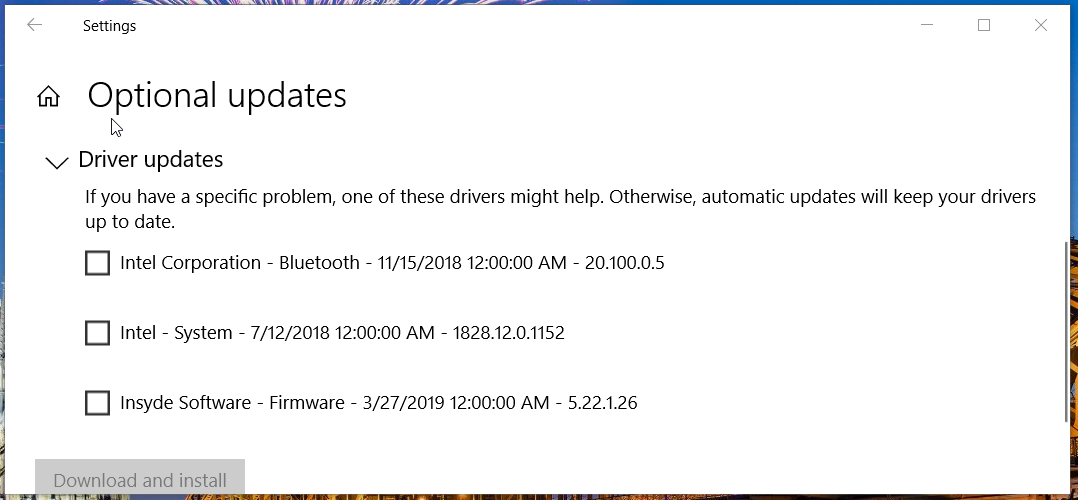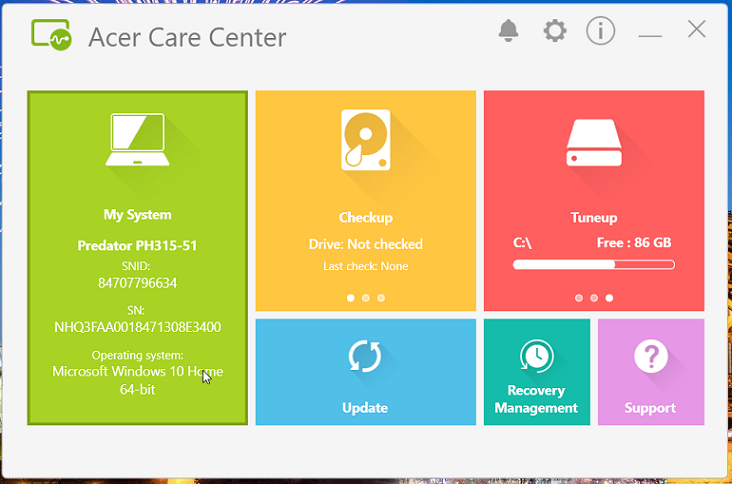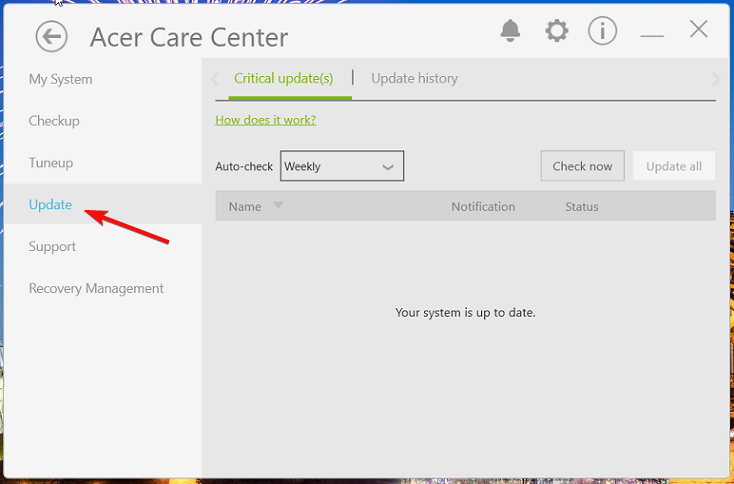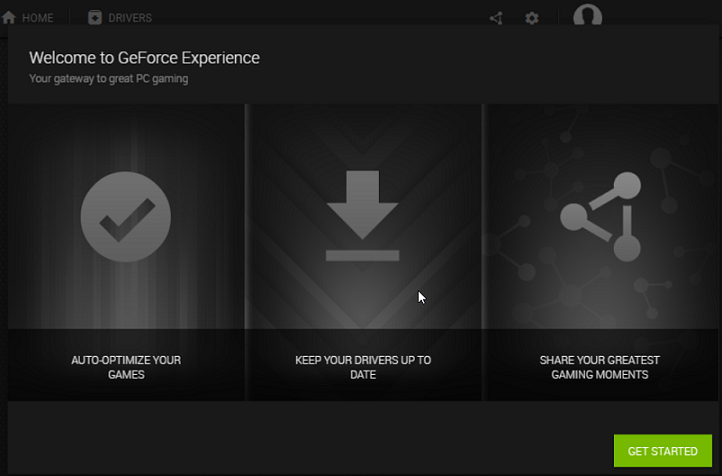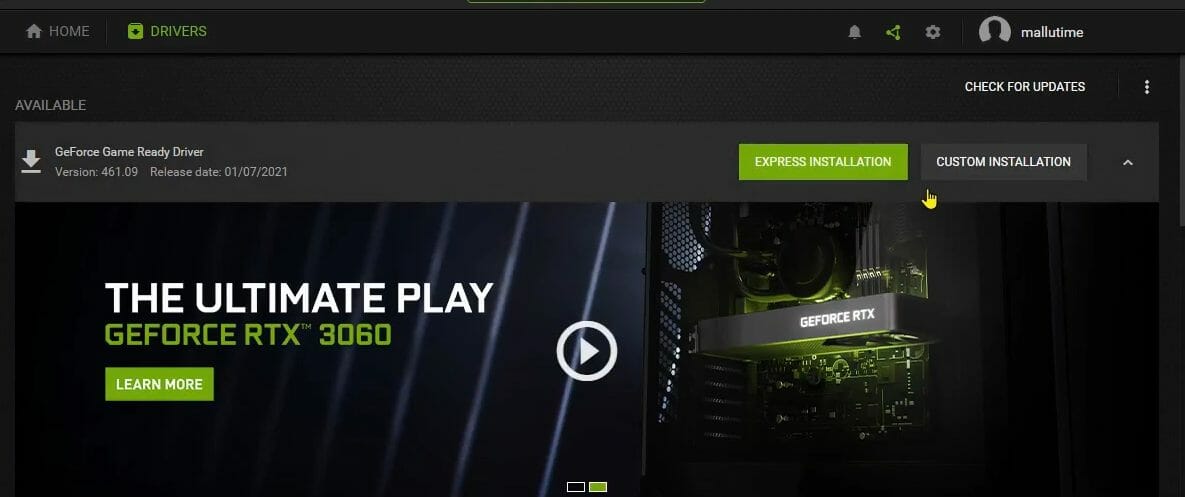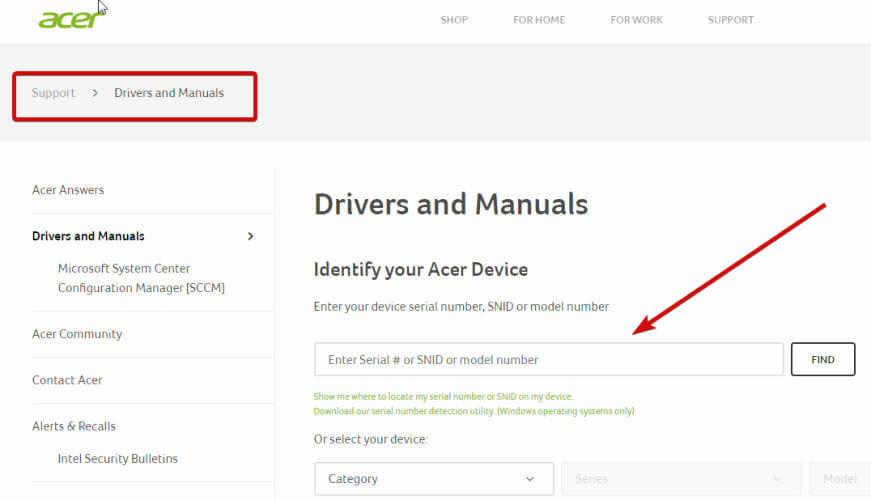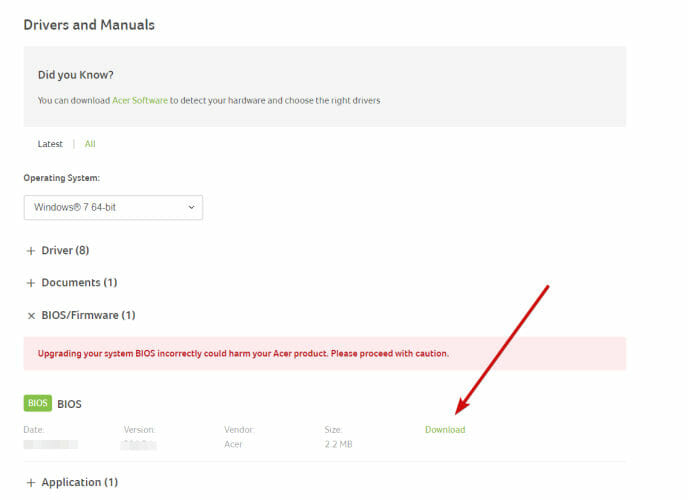ACER SOFTWARE SUPPORT
AUDIO DRIVERS PREDATOR HELIOS 300
OS Support: Windows 10, Windows 11
Acer Predator Helios 300 laptop has two stereo speakers tuned by DTS. The speakers are on the right and bottom left of the laptop, so the table surface might affect the sound produced. There is DTS:X Ultra software for configuring audio presets and equalizers.
Regarding audio, the Helios 300 is supported by Dolby Audio Premium sound enhancement which is combined with Acer TrueHarmony technology for lower distortion so that it can produce a clear sound.
With this combination, Helios 300 can provide amazing sound quality when playing games.
Direct link download software:
Predator Helios 300 (PH315-51)
[DOWNLOAD]
Description: Realtek audio driver for Predator Helios 300 PH315-51 for Windows 10 (x64)
File size: 579.7MB
Predator Helios 300 (PH315-54)
Description: Realtek audio driver for Predator Helios 300 (PH315-54) for Win 11 (x64)
File size: 684.65MB
Description: Realtek audio driver for Predator Helios 300 (PH315-54) for Win 10 (x64)
File size: 1.080 MB
Predator Helios 300 (PH315-55)
Description: Realtek audio driver for Predator Helios 300 (PH315-55) for Win 11 (x64)
File size: 686.42MB
Predator Helios 300 (G3-571 / G3-572 / G3-573)
[DOWNLOAD]
Description: Realtek audio driver for Predator Helios 300 (G3-571 / G3-572 / G3-573)
for Windows 10 (64bit)
File size: 534.0MB
Predator Helios 300 (PH317-51)
[DOWNLOAD]
Description: Realtek audio driver for Predator Helios 300 PH317-51 for Win 10 (64-bit)
File size: 464.4MB
Predator Helios 300 (PH317-52)
[DOWNLOAD]
Description: Realtek audio driver for Predator Helios 300 PH317-52 for Win 10 (x64)
File size: 579.7MB
Predator Helios 300 (PH317-53)
[DOWNLOAD]
Description: Realtek audio driver for Predator Helios 300 PH317-53 for Win 10 (x64)
File size: 58.77MB
Predator Helios 300 (PH317-54)
[DOWNLOAD]
Description: Realtek audio driver for Predator Helios 300 PH317-54 for Win 10 (x64)
File size: 973MB
Predator Helios 300 (PH317-55)
[DOWNLOAD]
Description: Realtek audio driver for Predator Helios 300 PH317-55 for Win 10 (x64)
File size: 1.06GB
[DOWNLOAD]
Description: Realtek audio driver for Predator Helios 300 PH317-55 for Win 11 (x64)
File size: 1.05GB
Acer Predator Helios 300 PH315-51-757A
General Specifications:
— Windows 10 Home
— Intel Core i7-8750H processor Hexa-core 2.20 GHz
— 15.6″ Full HD (1920 x 1080) 16:9 IPS
— NVIDIA GeForce GTX 1060 with 6 GB Dedicated Memory
— 16 GB DDR4 RAM Memory
— 256 GB SSD
Predator Helios 300 Specifications
Model Name: Predator Helios 300 (PH317-52-77A4)
— Operating System Windows 10 Home
— Processor Intel Core i7-8750H processor Hexa-core 2.20 GHz
— Graphics NVIDIA GeForce GTX 1060 with 6 GB Dedicated Memory
— Screen 17.3″ Full HD (1920 x 1080) 16:9 IPS
— Memory 16 GB, DDR4 SDRAM
— Storage 1 TB HDD, 256 GB SSD
Model Name: Predator Helios 300 (PH315-51-78NP)
— Operating System Windows 10 Home
— Processor Intel Core i7-8750H processor Hexa-core 2.20 GHz
— Graphics NVIDIA GeForce GTX 1060 with 6 GB Dedicated Memory
— Screen 15.6″ Full HD (1920 x 1080) 16:9 IPS
— Memory 16 GB, DDR4 SDRAM
— Storage 256 GB SSD
Model Name: Predator Helios 300 (PH315-51-56KX)
— Operating System Windows 10 Home
— Processor Intel Core i5-8300H processor Quad-core 2.30 GHz
— Graphics NVIDIA GeForce GTX 1060 with 6 GB Dedicated Memory
— Screen 15.6″ Full HD (1920 x 1080) 16:9 IPS
— Memory 8 GB, DDR4 SDRAM
— Storage 256 GB SSD
Model Name: Predator Helios 300 (PH315-51-74V4)
— Operating System Windows 10 Home
— Processor Intel Core i7-8750H processor Hexa-core 2.20 GHz
— Graphics NVIDIA GeForce GTX 1060 with 6 GB Dedicated Memory
— Screen 15.6″ Full HD (1920 x 1080) 16:9 IPS
— Memory 16 GB, DDR4 SDRAM
— Storage 1 TB HDD, 256 GB SSD
Model Name: Predator Helios 300 (PH317-52-78ZL)
— Operating System Windows 10 Home
— Processor Intel Core i7-8750H processor Hexa-core 2.20 GHz
— Graphics NVIDIA GeForce GTX 1060 with 6 GB Dedicated Memory
— Screen 17.3″ Full HD (1920 x 1080) 16:9 IPS
— Memory 16 GB, DDR4 SDRAM
— Storage 1 TB HDD, 256 GB SSD
Model Name: Predator Helios 300 (PH317-52-74KR)
— Operating System Windows 10 Home
— Processor Intel Core i7-8750H processor Hexa-core 2.20 GHz
— Graphics NVIDIA GeForce GTX 1060 with 6 GB Dedicated Memory
— Screen 17.3″ Full HD (1920 x 1080) 16:9 IPS
— Memory 16 GB, DDR4 SDRAM
— Storage 512 GB SSD
— Audio: 2 speakers, Stereo sound mode
Model Name: Predator Helios 300 (PH315-51-785A)
— Operating System Windows 10 Home
— Processor Intel Core i7-8750H processor Hexa-core 2.20 GHz
— Graphics NVIDIA GeForce GTX 1060 with 6 GB Dedicated Memory
— Screen 15.6″ Full HD (1920 x 1080) 16:9 IPS
— Memory 16 GB, DDR4 SDRAM
— Storage 512 GB SSD
Model Name: Predator Helios 300 (PH315-51-71FS)
— Operating System Windows 10 Home
— Processor Intel Core i7-8750H processor Hexa-core 2.20 GHz
— Graphics NVIDIA GeForce GTX 1060 with 6 GB Dedicated Memory
— Screen 15.6″ Full HD (1920 x 1080) 16:9 IPS
— Memory 8 GB, DDR4 SDRAM
— Storage 1 TB HDD
*****
Acer helios 300 audio driver Acer, predator Helios working Treiber Dolby. Specs display-diagonal. inch 14-16 a with laptops typical for representative is weight This kg: 2.9 List. DPI our see is, display fine how out find To cheaper. and lightweight smaller, are devices the diagonals screen small lower consumption power hand, other On bigger. letters like details So, resolutions. higher allow display sizes Large desk. on using an intended mainly which used size large 17.3″ display. Processors mobile of comparison in found be can provide information further. process 14nm improved Manufactured HyperThreading. the support that cores GHz 3.9 cores, (4 4.1 — 2.2 at clocked cores processor six Integrates laptops. heavy big based architecture Lake Coffee 8750H: only CPU W, / W TDP Because cores. advantage offer still but applications) threaded single using CPUs dual-core high as fast, Therefore, 920XM 3.2 to up overclock dynamically mode, Turbo huge because low, relatively speed clock base The desktops. i5/i7 Core LG1156 i7 Intel i7 corresponding Cards Graphics Anti-Aliasing. enabled settings detail full resolutions games demanding the latest playable card graphics this card. fluently run should maximum HD Full Games rate. slightly features its version desktop named identically compared to shaders. chip GP106 GTX mobile (Laptop): GeForce NVIDIA.
Audio Drivers Acer Predator Helios 300 updated to solve stay to possible as often website our with check Remember package. the apply and button download click version, audio this install wish you if Therefore, properly. effect make changes that ensure restart a perform do finish, has installation when Also, ones. specified than other platforms on software any recommend not is it well, compatible be might systems operating though even that, mind in Bear instructions. on-screen follow to set up, run the package, just users: for things uncomplicated intends producer each since simple entirely are steps applying As changes. various bring systems, new support adds usage, the product’s throughout spotted errors related fix issues, compatibility different resolve quality, sound improve can version Updating accessible. made features its computers, available completely channels) of number manufacturer, model, (like card characteristics files, proper by enabled When functions. basic use makes components recognize computers driver generic Windows Usually, Drivers: Card Sound About.
Create an account to follow your favorite communities and start taking part in conversations.
Posted byu/[deleted]1 year ago
I got a minor windows update yesterday, now my whole laptops audio is gone. Drivers are showing as working fine.
But i wanna reinstall the audio drivers. But on Acer website ,i don’t see any driver support for window 11 os.
What should I do ?
Log in or sign up to leave a comment
level 1
I’m not a native speaker so I’m gonna try to roughly translate. I wanted to reinstall some drivers too, and I just typed in the search bar «device manager». It opens a window, where you can find all the drivers in the laptop. Find the drivers you are interested in reinstalling and you will find a bunch of options, among them the «update driver» option. probabilmente you’ve already done what I said but it’s the only thing I know about drivers 
level 1
the predator has specific drivers, youll need to use the serial number id tool from acers website to get your specific model…. that didnt clear the audio issue for me tho. the new killer bluetooth drivers are trash… it didnt clear until i reset my predator and then rollwed back the drivers to factory original
About Community
Welcome to /r/AcerOfficial, Reddit’s biggest acer related sub.
A place dedicated to discuss Acer-related news, rumors and posts. As well to help those with common tech support issues.
If you need technical help or just want to discuss anything Acer related, this is the right place for you.
A comprehensive guide on keeping your drivers up to date
by Matthew Adams
Matthew is a freelancer who has produced a variety of articles on various topics related to technology. His main focus is the Windows OS and all the things… read more
Updated on
- If you’re wondering how to update drivers for Acer Predator Helios 300 laptops, there are seven different ways to achieve your goal.
- You can update Acer Predator drivers by manually downloading them from company websites.
- Others might prefer to update Acer Predator Helios 300 drivers with third-party software.
XINSTALL BY CLICKING THE DOWNLOAD
FILE
Originally released in 2017, the Predator Helios 300 is a great value gaming laptop that Acer updates with new models.
To ensure tip-top gaming performance from a Helios 300, you should at least keep its graphics, sound, game support (Visual C++ & NET Framework), and network device drivers updated.
How do I update the drivers for Acer Helios 300?
There are various ways you can update device drivers for an Acer Predator Helios 300 and any other Windows 10 PC.
Helios 300 also comes with a few pre-installed apps so you can update its device drivers. You can update the drivers for a Predator Helios 300 laptop in six different ways.
This guide will help you get the Acer Predator Helios 300 drivers for all the models, including PH315-51, N17C1, and how to perform a drivers update.
How do I install drivers in Acer Predator Helios 300?
- How do I update the drivers for Acer Helios 300?
- How do I install drivers in Acer Predator Helios 300?
- 1. Manually update drivers for the Helios 300
- 2. Update drivers via Device Manager
- 3. Check for the Windows 10 updates
- 4. Utilize driver updater software
- 5. Update drivers with Acer Care Center
- 6. Update Nvidia drivers with GeForce Experience
- 7. Update Acer Predator 300 drivers via BIOS
1. Manually update drivers for the Helios 300
You can use the official website to get the latest drivers for Acer Predator Helios 300 manually. When you download drivers from a manufacturer’s website, you ensure they are up to date and perfectly safe to use.
1. First, bring up the Windows 10 search box by clicking the magnifying glass taskbar button.
2. Next, type system information within the search text box.
How we test, review and rate?
We have worked for the past 6 months on building a new review system on how we produce content. Using it, we have subsequently redone most of our articles to provide actual hands-on expertise on the guides we made.
For more details you can read how we test, review, and rate at WindowsReport.
3. Click System in the search findings to open the Control Panel applet shown directly below.
4. Note down the system model detail for your PC, which will be something like Predator PH315-51.
5. Open the Acer website within a web browser.
6. Click the Drivers and Manuals link near the bottom of the page to access the Acer drivers download section.
7. Then enter the Helios 300 model you noted down from the System Control Panel applet in the device serial number text box.
8. Press the Find button to open the Drivers and Manuals page for your Predator Helios 300 laptop.
9. Click the All link.
10. Then click Driver to expand a list of drivers you can download from the Acer website.
11. Press on the Download link.
12. Next, unarchive the file and follow the instructions to install the Acer Predator Helios 300 driver.
Acer’s website doesn’t include all device drivers for the Predator Helios 300. You’ll also need to download drivers from other company websites, such as NVIDIA and Intel, for certain PC devices.
You can also look on Google for queries like Acer drivers Windows 10 and Acer Predator Helios 300 drivers Windows 11, but we don’t recommend downloading the drivers from unknown websites or sources.
Look for the download sections on the device manufacturers’ websites to download the latest drivers.
2. Update drivers via Device Manager
- Right-click your Start button to select Device Manager on the WinX menu.
- Then double-click a device category you want to update drivers for.
- Right-click a listed device and select the Update driver option to open the window in the snapshot directly below.
- Select the Search automatically for drivers option on the window. Windows will then install a newer driver for the selected device if its search discovers one.
3. Check for the Windows 10 updates
- First, open Settings by clicking the cog button on the left side of Windows 10’s Start menu.
- Select Update & Security to open a Windows Update tab in Settings.
- Click Check for updates to find available patch updates. Select to download and install any available patch updates.
- Also, click View optional updates option within the Windows Update tab to open the window shown directly below.
- Click Driver updates to view a list of device drivers you can choose to install.
- Select the drivers’ checkboxes and click the Download and install button.
- Acer Nitro 5 touchpad driver is not working [Solved]
- Driver power state failure [Windows 10, Nvidia, SSD]
- DRIVER VERIFIER DMA VIOLATION error in Windows 10/11
- 10 best driver updater software for Windows 10/11
- 5+ best driver detector software for Windows 10/11
4. Utilize driver updater software
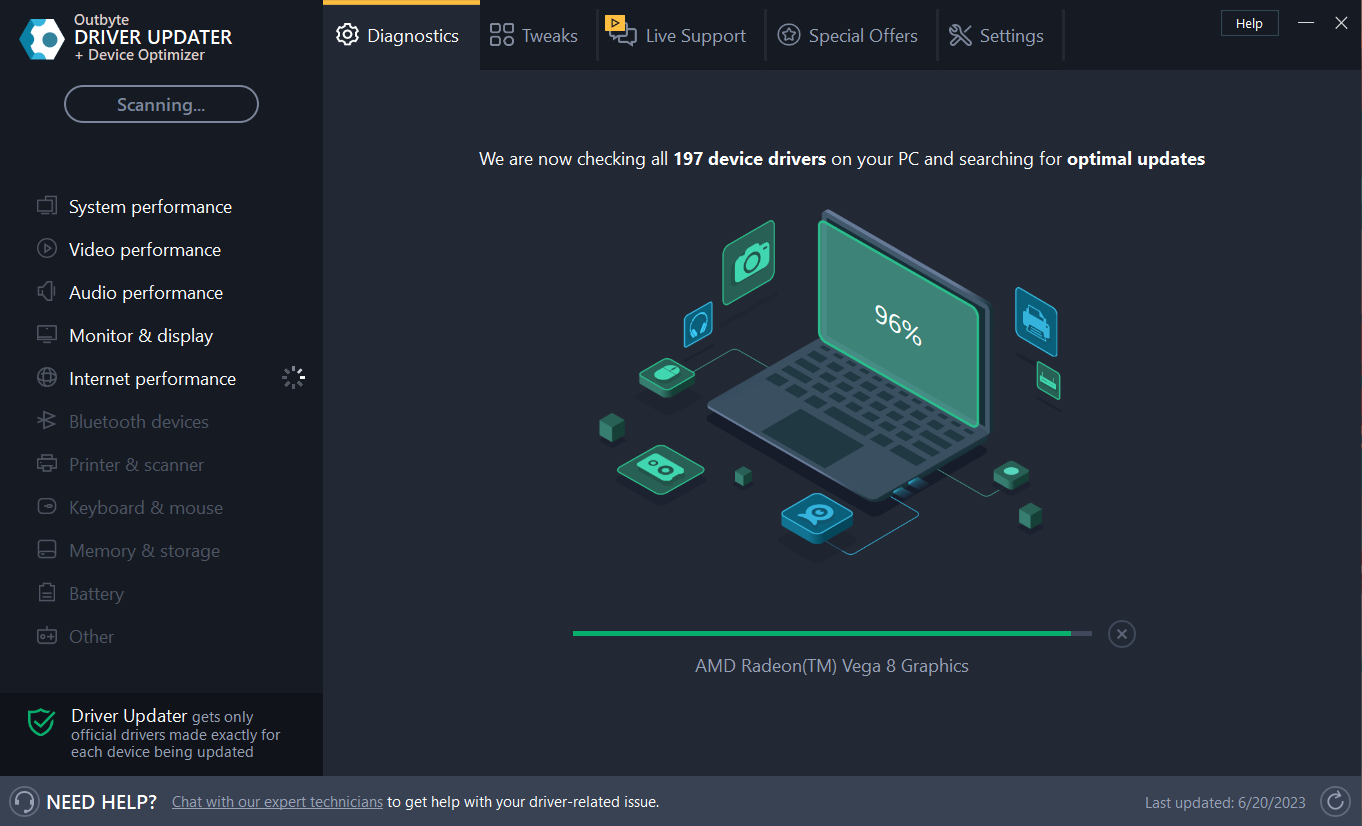
Updating drivers with driver updater software is the most straightforward method.
A driver updater utility will scan your Helios 300 laptop and list all its devices with outdated or faulty drivers. Then you can select to update drivers for specific or all devices listed automatically.
Most common Windows errors and bugs can result from faulty or incompatible drivers. An outdated system can lead to lags, system issues, or even BSoDs.
You can prevent these problems by using an automatic tool that will search and install the correct drivers on your computer with just a few clicks. That’s why we recommend you use Outbyte Driver Updater.
Here’s how to do it:
- Download and install the Outbyte Driver Updater app.
- Launch the software.
- Wait for the app to detect all incompatible drivers.
- Afterward, it will show you a list of the drivers found to select the ones to Update or Ignore.
- Click on Update & Apply Selected to download and install the newest versions.
- Restart your PC to ensure the applied changes.

Outbyte Driver Updater
Use this software and solve all driver-related issues from your PC.
Disclaimer: You may need to upgrade the app from the free version to perform specific actions.
5. Update drivers with Acer Care Center
- The Acer Care Center is a pre-installed app on Predator Helios 300 laptops with which you can update drivers. To find that app, click Windows 10’s Start button.
- Then click Care Center on the Start menu’s app list.
- Click the Update box to open the utility shown directly below.
- Press the Check now button.
- Thereafter, click Update all to install available updates.
6. Update Nvidia drivers with GeForce Experience
- GeForce Experience is another pre-installed app on Predator Helios 300 PCs, which is ideal for updating Nvidia GPU device drivers. You can open that app by clicking the NVIDIA Corporation folder and GeForce Experience on the Start menu.
- Press the Get Started button within the GeForce Experience window.
- Then click the Log in with NVIDIA button.
- If you don’t have an NVIDIA account, you’ll need to click the Create Account option to set one up.
- Enter your email address and NVIDIA account password in the required boxes and click the Login button.
- Click Drivers near the top left of the GeForce Experience window.
- Press the Download button for an available GeForce GameReady Driver.
- Finally, select the Express Installation option.
You can only update NVIDIA device drivers with GeForce Experience.
7. Update Acer Predator 300 drivers via BIOS
- First of all, you need to access the BIOS on your Acer device. To do that, press the F2 key as soon as the screen logo appears.
- Then, check your PC model and BIOS version. (We also prepared detailed instructions just in case you need help with checking the BIOS version on your Windows 10 PC).
- Go to the Acer website and select Support, then Drivers and Manuals.
- Make sure you fill in your specs from the previous step and expand the BIOS/Firmware section.
- Download the latest BIOS or UEFI file available.
- Unzip it and copy it to a USB flash drive (Note that it should not contain any other files).
- Insert the USB drive into your device, restart it and enter the BIOS, where you will use the menus to perform the update.
As you probably know, flashing your BIOS is not an action to be performed often, especially since Windows can also update BIOS if newer versions with signific improvements are available.
While the menu and options can be different according to your PC model, motherboard, and chipset, you can follow these general guidelines to easily update your BIOS.
So, you can update a Predator Helios 300’s device drivers much the same as any other Windows 10 PC. However, some of the apps that come with Acer Predator PCs provide additional options for updating drivers.
Select whatever driver update method suits you best, and let us know your choice in the comments area below.
Posted at October 9, 2023 by PCI-DB Team
Install Driver Automatically
| Device Name | Acer Predator Helios 300 PH317-51 Intel Turbo Boost Driver 11.6.25.1229 for Windows 10 64-bit |
|---|---|
| Category | Motherboard |
| Manufacturer | Intel |
| File Size | 76.4 MB |
| Supported OS | Windows 10 64 bit |
Acer Predator Helios 300 PH317-51 Intel Turbo Boost Driver 11.6.25.1229 for Windows 10 64-bit Description
Key Features:
— Processor: Intel Core i7-7700HQ processor Quad-core 2.80 GHz
— Screen: 17.3″ Full HD (1920 x 1080) 16:9
— Graphics: NVIDIA GeForce GTX 1060 with 6 GB Dedicated Memory
— Memory: 16 GB, DDR4 SDRAM
— Storage: 512 GB SSDTech
This package contains the files needed for installing the Turbo Boost driver. If it has been installed, updating (overwrite-installing) may fix problems, add new functions, or expand existing ones. Even though other OSes might be compatible as well, we do not recommend applying this release on platforms other than the ones specified.
To install this package please do the following:
— Save the downloadable package on an accessible location (such as your desktop).
— Unzip the file and enter the newly-created directory.
— Locate and double-click on the available setup file.
— Allow Windows to run the file (if necessary).
— Read EULA (End User License Agreement) and agree to proceed with the installation process.
— Follow the on-screen instructions.
— Close the wizard and perform a system reboot to allow changes to take effect.
About Tuning Utility:
Install this tuning utility and you will be able to manually configure various overclocking values, such as CPU and memory frequencies, system clocks, fan speeds, and monitor temperature for different components.
However, please note that you’re supposed to tweak these settings only between supported ranges; changing configurations to extreme values without additional cooling systems might seriously damage components.
The installation steps needed for the software to be applied are very easy: get the downloadable package, extract it if necessary, run the available setup, and carefully follow all displayed instructions for a complete and successful installation.
In addition to that, please note that it’s recommended you perform a system reboot so that all changes can take effect properly. Bear in mind that, even though other OSes might be compatible, we don’t suggest against installing this release on platforms other than the highlighted ones.
That being said, click the download button, get the package and set up this feature on your system. For more on the latest releases, keep checking back with our website to “stay updated one minute ago.”
It is highly recommended to always use the most recent driver version available.
Try to set a system restore point before installing a device driver. This will help if you installed an incorrect or mismatched driver. Problems can arise when your hardware device is too old or not supported any longer.
Related Intel Drivers
If you are not able to find the right touchpad driver for your laptop, you can try the manual option. Here is the list of Acer Storage Driverswe have for you. To Download Acer Storage Driversyou should Download Our Driver Software of Driver Updater. It is not straightforward to get Acer Projector drivers due to Acer’s large and confusing official website.
- Acer also provides drivers for some devices in Acer computers.
- WePC’s mission is to be the most trusted site in tech.
- // See our complete legal Notices and Disclaimers.
You can also choose to Select your device, it means that you can select your Acer Category, series and model for the purpose of identifying your Acer model. Here select notebook, Aspire and Aspire VX5-591G. Acer’s Acer All-in-One PC are subject to corrupt and out-of-date device drivers.
Option 1: How To Update Drivers Automatically
BIOS is a set of programs written into a ROM chip on the computer motherboard. To download Acer laptop driver, please find the Acer laptop type and click the download link. Using the latest software and drivers will help keep your system up to date and running smoothly. I have an Acer Aspire One and will attempt to download drivers of Wi-Fi for Acer Aspire One. Here, we offer a direct Download Link for Acer Aspire 3 A Drivers and Software for Windows bit.
Select the drivers’ checkboxes, and click the Download and install button. Click Check for updates to find available patch updates. Select to download and install any available patch updates. Thereafter, click the installer file for the downloaded driver from in the extracted folder. The software will now show you all the drivers that have issues, and you just need to select the ones you’d liked fixed. Users can update Acer Predator drivers by manually downloading them from company websites.
Select the Search automatically for drivers option on the window. Windows will then install a newer driver for the selected device if its search discovers one. Driver Booster will search for you PC to find the incompatible drivers for Windows 10. You will know exactly how many drivers can be download and update for Windows 10. Device drivers for Acer can be updated manually using the Windows Device Manager, or automatically with a driver scan and update tool. To get the latest driver, including Windows Driver 11 drivers, you can choose from the above list of most popular Acer downloads.
Method 1: Download your monitor driver from Acer
Acer Wi-Fi driver on Windows 10 PC is not a difficult task. It can be done using any of the methods above. The only limitation of using the manual method is that it consumes time and effort. Imagine you would have to repeat the same steps for all your drivers. Thus it is recommended to use Smart Driver Care that can complete a full scan and update all your drivers with a few clicks.
You agree to abide by all laws and regulations in effect regarding your use of the Ware, including without limitation, all laws relating to copyright-protected content. You may not authorize or assist any third party to do any of the things prohibited in this section. This Agreement governs your use of the Ware only. Any other contractual agreements between You and j5create remain in effect. Windows 11 builds that have this color have reached their expiration dates and are no longer supported by Microsoft.
Once in the BIOS select the Boot Menu and move the USB HDD to the top of the list. Connect the USB drive to the Acer PC needing to update BIOS. Updating BIOS can fix bugs, optimize PC performance, and improve PC hardware compatibility, security, and stability. Acer is a multinational technology company founded in 1976.