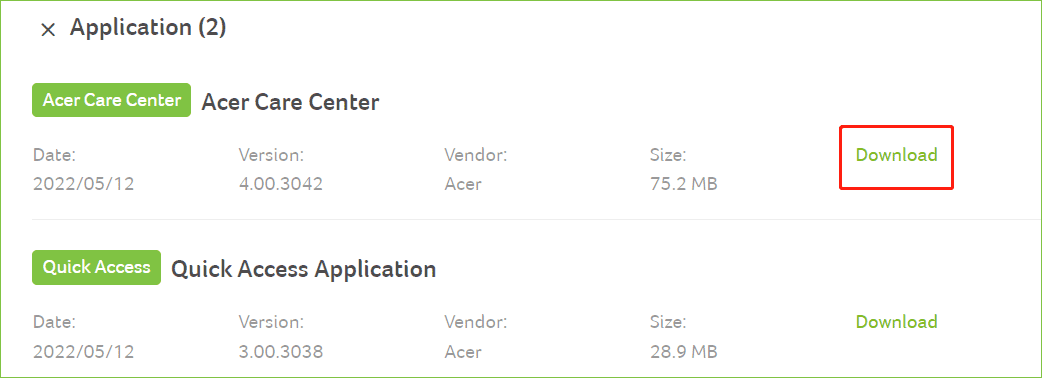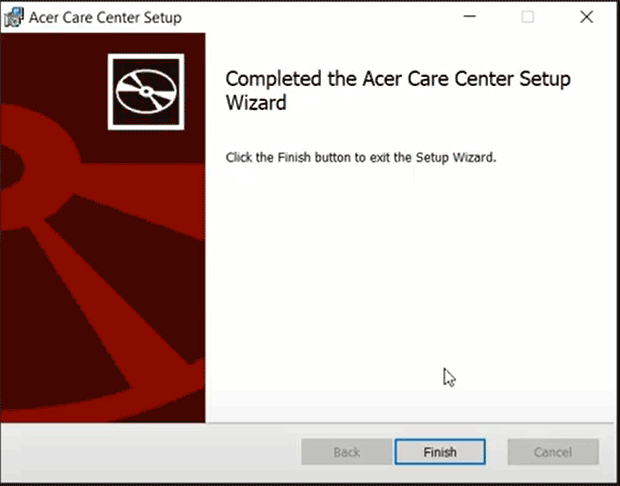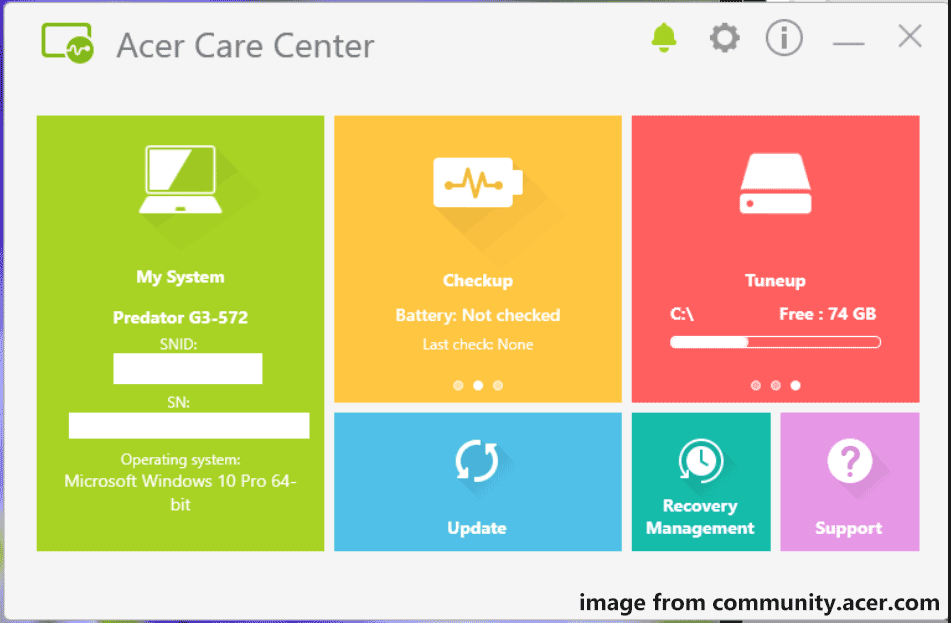-
Home
-
News
- Acer Care Center Download, Install & Uninstall for Windows 11/10
By Vera | Follow |
Last Updated
What is Acer Care Center? How to download Acer Care Center for Windows 11/10? How to install/uninstall Acer Care Center? After reading this post from the MiniTool website, you can know much information. Follow the guide to get this app and use it.
Overview of Acer Care Center
Acer Care Center (ACC) is a program from Acer that can be used to do many things with its multiple modules.
You can use this software to show you detailed system information about the hardware and software, use PC Checkup to get a diagnosis and status report on your battery, drives, and network, run disk clean, defragment your disk, remove junk files, check for the latest system updates and driver updates, perform recovery management like system settings and networking driver restoration, and Windows reinstallation.
To sum up, Acer Care Center can help to keep your PC fresh and running smoothly and you can use it to get a good experience of the machine. This app is available on any Acer consumer PC that was produced after 2014 and runs Windows 8.1 or later versions like Windows 11 and 10. Note that it is not supported for PCs with Windows 10 in S mode.
Well then, how to install Acer Care Center on your PC? Move to the next part to know how to download and install it for use.
Acer Care Center Download for Windows 11/10
Where can you download Acer Care Center? If this app is not pre-installed on your machine, you can easily get the download file from the official website.
See the guide on Acer Care Center download for Windows 10/11:
- Visit the Acer Drivers and Manuals page.
- Enter your device serial number, SNID, or model number, or select your device.
- Expand the Applications category and click the Download button to get a .zip file of Acer Care Center. (Related post: 7-Zip Download for Windows 10/11/Mac to Zip/Unzip Files)
Tip: If you cannot see Application, directly click the download link to get the downloaded file.
Acer Care Center Install
How to install Acer Care Center on your Windows 10/11 computer? See the instructions:
- Unzip the downloaded file and double-click the Setup.exe file.
- Accept the license agreement and click the Install Then, the setup process will start.
- Click Finish after completing the installation.
How to open Acer Care Center? Go to type Care Center in the search box and click the app to run it. Then, go to the corresponding section to find system information, check up, tune up or update your PC or perform Acer Recovery Management.
Tip: In addition to using Acer Care Center for PC tune-up, you can try some ways to tune up the machine for optimal performance and go to find details in our previous post – Free Computer Tune-up – How to Tune up Windows 10/11.
Acer Care Center Remove/Uninstall
Sometimes you don’t want to use this app or it is not working, you can remove Acer Care Center from your PC. The task is easy and let’s see the steps below:
- Go to Control Panel, view all the items by Category, and click Uninstall a program.
- In the pop-up, right-click on Acer Care Center and choose Uninstall.
If you are running Windows 11, you can try some other ways and go to find more from this post – Top 7 Effective Ways to Uninstall Programs/Apps on Windows 11
About The Author
Position: Columnist
Vera is an editor of the MiniTool Team since 2016 who has more than 7 years’ writing experiences in the field of technical articles. Her articles mainly focus on disk & partition management, PC data recovery, video conversion, as well as PC backup & restore, helping users to solve some errors and issues when using their computers. In her spare times, she likes shopping, playing games and reading some articles.
Acer Care Center – это программа для проведения диагностики ноутбуков Acer и их оптимизации. С помощью данного решения Вы сможете не только мониторить состояние системы в режиме реального времени, но и настраивать ее соответствующим образом, дабы обеспечить максимальное быстродействие ноутбука и увеличить объем доступной к использованию памяти.
Диагностика
Acer Care Center продемонстрирует Вам все характеристики используемого устройства – как аппаратные, так и программные. С его помощью можно просмотреть подробную информацию о состоянии центрального процессора, графической карты, кулерах и других комплектующих. Также можно ознакомиться с детальной информацией об используемой операционной системе, состоянии жестких дисков, интернет-соединении, доступном заряде батареи и многом другом.
Очистка
Центр управления позволяет не только идентифицировать непорядок, но и устранить его. Используя комплект инструментов TuneUp, пользователь может запустить процесс очистки дисков, фрагментировать их, а также удалить из системы все ненужные мусорные файлы. Включив Smart режим, весь процесс можно свести к полной автоматизации, что позволит оставить эту работу Acer Care Center и заняться своими делами.
Система
С помощью данного ПО отслеживание обновлений для системы станет простым и быстрым занятием. Acer Care Center позволяет обновлять не только ОС, но и драйвера. Этот процесс менее автоматизирован, нежели очистка устройства от хлама, но все основные действия можно выполнить нажатием нескольких клавиш. Кроме обновления системы программа умеет создавать ее резервную копию, что позволит возобновить все настройки в случае заражений ноутбука вирусами или системного сбоя.
Ключевые особенности
- просмотр данных о состоянии системы и «железа»;
- оптимизация устройства методом очистки ненужных файлов;
- активация автоматического режима очистки;
- установка обновлений драйверов;
- создание бэкапа для восстановления системных настроек;
- обращение в техническую поддержку прямо из окна программы.
Поставить оценку
Средний рейтинг 3.9, всего оценок — 5
- Скачать программу
- Описание и функции
- Скриншоты интерфейса
- Комментарии пользователей
| Название→ | Acer Care Center |
|---|---|
| Версия→ | 4.00.3010 |
| Лицензия→ | Бесплатно |
| Размер файла→ | 179.13 Мб |
| Поддержка→ | Windows 10 (32-bit), 10 (64-bit) |
| Разработчик→ | Acer Inc. |
| Опубликовано→ | 22 августа 2022 |
Позаботьтесь о своем устройстве Acer с помощью Acer Care Center. Программное обеспечение ACC на вашем устройстве связывает вас со структурой поддержки Acer, которая охватывает все ваши потребности в поддержке. Acer Care Center предлагает полный спектр услуг, проверок и обновлений, чтобы поддерживать ваше устройство в актуальном состоянии и обеспечивать бесперебойную работу.
Скачать для компьютера
Скачайте бесплатно и установите Acer Care Center 4.00.3010 по прямой ссылке с сервера. Программа имеет лицензию «Бесплатно» и разработана Acer Inc., подходит для компьютера и ноутбука с Windows 10 (32-bit), 10 (64-bit). Размер загружаемого файла составляет 179.13 Мб.
Описание программы
Моя система
Получите подробную системную информацию об оборудовании и программном обеспечении, обеспечивающем работу вашего компьютера. Найдите информацию о системных компонентах, включая операционную систему, ЦП, графическую систему, системную память и многое другое.
Checkup
Получите отчет о диагностике и состоянии ваших дисков, аккумулятора и сети с помощью PC Checkup. Вся информация, необходимая для проверки правильности работы вашего устройства и полного раскрытия его потенциала.
Настройка
Держите устройство в рабочем состоянии с помощью программы очистки диска, дефрагментации диска, менеджера запуска и инструментов для удаления ненужных файлов. Tune-Up предлагает четыре способа повышения производительности. Он также предоставляет Smart Tuneup для автоматизации настройки вашей системы.
Системные обновления
Облегчает проверку последних обновлений системы. Вы можете загружать и устанавливать обновления одним нажатием кнопки. В нем есть обновления от Acer и драйверов, а также история обновлений с версиями и датами обновлений.
Информация о поддержке
С помощью программного обеспечения Acer Care Center можно найти ближайший сервисный центр и получить доступ к сообществу Acer, часто задаваемым вопросам и другим страницам поддержки Acer. Вы также можете просмотреть свой серийный номер и идентификационный номер продукта, чтобы найти дополнительную информацию о своем компьютере на веб-сайте Acer.
Управление восстановлением
С помощью приложения вы можете создавать резервные копии или восстанавливать системные настройки и сетевые драйверы для защиты от последствий системных сбоев. Управление восстановлением помогает переустановить Windows 10, а также позволяет восстановить настройки системы.
Примечание. Acer Care Center можно установить на любой потребительский ПК Acer, выпущенный после 2014 года и работающий под управлением Windows 8.1 или любой более новой операционной системы Windows.
Скриншоты интерфейса
Комментарии пользователей
Последняя версия: 4.00.3010
Основные возможности Acer Care Center:
Если вы покупаете новый ПК или ноутбук, то после первого запуска здесь можно найти множество различных программ. К стандартным программам для ноутбуков Acer относится, например, «Acer Care Center». Acer Care Center — это инструмент анализа, который помогает оптимизировать работу компьютера с помощью различных служб.
Acer Care Center предлагает несколько полезных функций для использования. Хотя Care Center не является обязательным для работы Windows, здесь вы получаете доступ к управлению восстановлением, чтобы иметь возможность восстановить важные настройки и данные в случае ошибки или сбоя, а также восстановить систему. Различные другие функции помогут вам оптимизировать систему.
С помощью Acer Care Center найдите ближайший сервисный центр и получите доступ к сообществу Acer, часто задаваемым вопросам и другим страницам поддержки Acer. Вы также можете просмотреть свой серийный номер и идентификационный номер продукта, чтобы получить дополнительную информацию о своем компьютере на веб-сайте Acer. Также вы можете создавать резервные копии или восстанавливать системные настройки и сетевые драйверы для защиты от последствий системного сбоя.
#Tags:
Поддерживаемая операционная система: Windows XP/7/8/8.1/10/11
Лицензия: Бесплатно / Trial Version
Язык: Русскиий / English
Обновлено: Sun 08-Oct-2023 12:00
Скачать Acer Care Center с официального сайта
Другие программы от этого разработчика:
Acer Care Center for Windows
The Acer Care Center (ACC) is a software developed by Acer that performs various maintenance tasks and checks for updates to maintain your computer in top shape. Information about your computer’s hardware and software systems is available through Acer’s Care Center. You can inspect details about your computer’s hardware, such as the OS, processor, graphics card, RAM, and more.
This program has been included with Acer preinstalled operating system (OS) devices since 2014. (Genuine Windows). If you get an Acer laptop preinstalled with Genuine Windows, you won’t have to worry about doing so. If your Acer laptop does not have an operating system preinstalled, you can still get the Acer Care Center from their website. LinTekSi offers a link to the download here.
Features and uses of Acer Care Center
My system: Obtain in-depth information on the components of the system, including the hardware and the software, that makes your computer operational. Verify the information on the various components of the system, such as the Operating System, the CPU, the system graphics, the system memory, and so on.
Checkup: PC Checkup will provide you with diagnostics and status data regarding your disks, batteries, and network. You will find here all the information you require to determine whether or not your gadget is operating correctly and effectively.
Tune-Up: Utilizing a disk cleaner, disk defragmenter, startup manager, and garbage removal program will allow you to keep your device in pristine condition. Tune-Up offers four different strategies to help improve overall performance. In addition, it has a Smart Setup feature that may automate the process of adjusting your system.
System update: Checking for the most recent available system updates is made simple with the ACC app. Simply clicking a button will allow you to download and install any available updates. It includes Acer and driver updates, a history of updates, and versions and dates of each update.
Support info: You may locate the service center closest to you using the Acer Care Center software and access the Acer community, the frequently asked questions, and other Acer help pages. On the Acer website, you can check more information regarding your computer by seeing the product ID number and the computer’s serial number.
Recovery Management: You can protect yourself from the repercussions of system failures by creating a backup of your system settings and network drivers with this application and restoring them if necessary. Recovery Management will assist you in reinstalling Windows 11 or Windows 10, and it will also allow you to recover your system’s previous configuration.