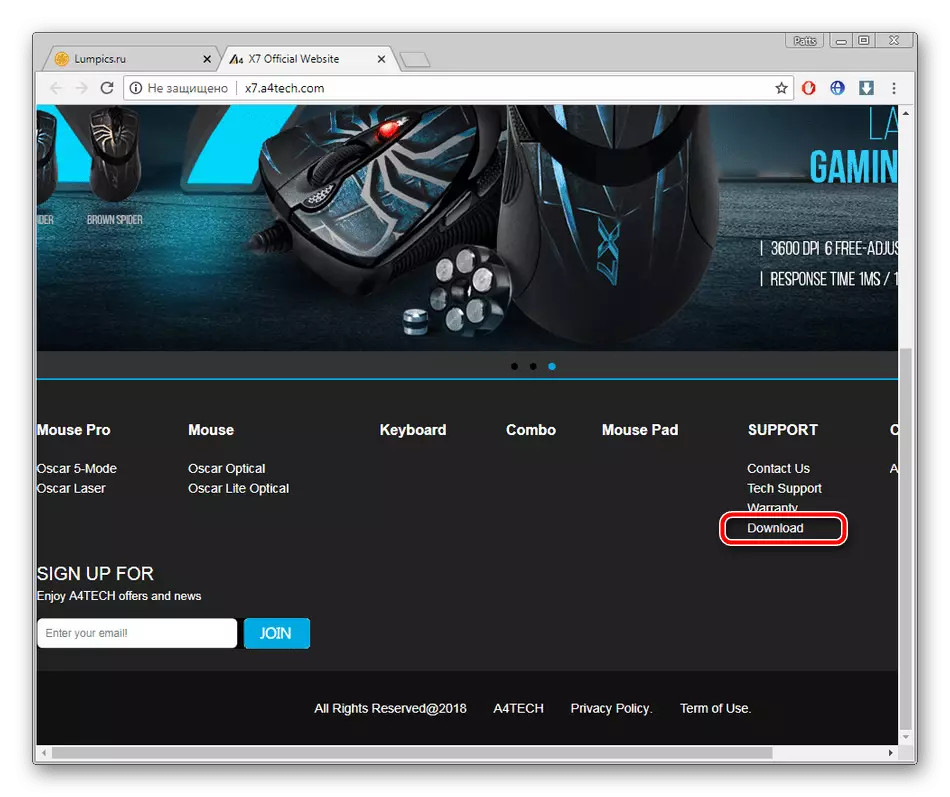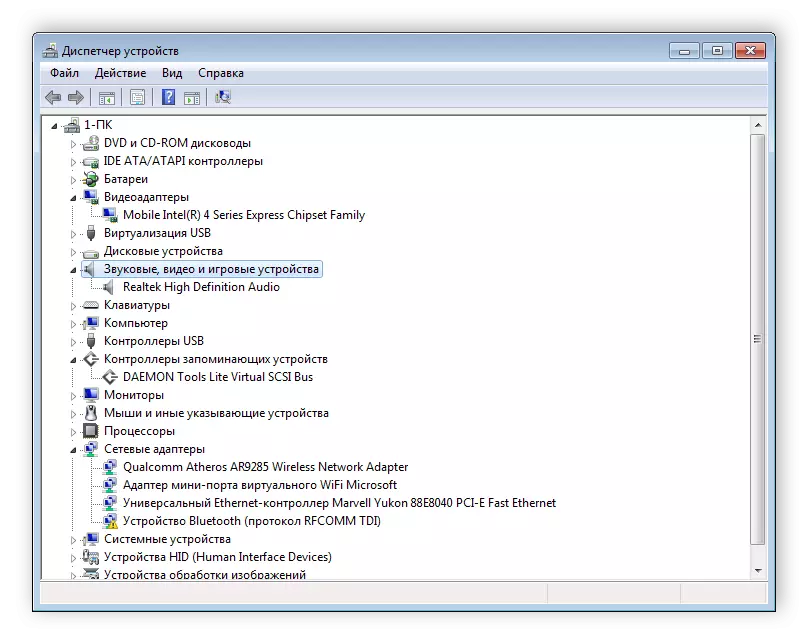Driver Download
Note: If you can’t find your model number from the drop down list, please click here to email us for further assistance .
| X7 OscarLite Version:V2023.0906 Update Date:2023-09-08 | |
| Apply for: X77 / X87 / X89 | Download |
| System Requirements:Windows 7/8/8.1/10/11(64bit) | |
| Port Support: USB | |
| Instructions: None |
| 5-Mode Oscar Editor Version:V14.03V03 Update Date:2021-05-20 | ||
| 7 Keys Edition: F2/F3/F4/F5/F7 | 7Keys Software |  |
| 10 Keys Edition: F6 | 10Keys Software | |
| Hardware ID:VID_09DA PID_9033 | ||
| System Requirements:Windows 7/8/8.1/10/11(64bit) | ||
| Port Support: USB | ||
| Instructions: If your mouse’s back panel is V-Track lens hole as the right picture shows, please download «5-Mode Oscar Editor» software. |
| Oscar Mouse Editor Version:V22.11V24 Update Date:2023-09-01 | ||
| 7 Keys Edition:X-710K/X-710BK(X-7120)/X-718BK/X-730K/X-740K XL-750K/XL-740K/XL-730K/X-738K/X-748K/XL-750BK |
7Keys Software |  |
| 10 Keys Edition:X-755BK / XL-755BK | 10Keys Software | |
| Hardware ID:VID_09DA PID_9090 | ||
| System Requirements:Windows 7/8/8.1/10/11(64bit) | ||
| Port Support:USB | ||
| Instructions: After software installation, the CPI you used last time will be saved as the default mode. |
| Anti-Vibrate Oscar Editor Version: V15.04V27A Update Date:2021-05-20 | ||
| 7 Keys Edition: X-760H/X-710BH/XL-760H XL-750BH/XL-747H |
7Keys Software |  |
| Hardware ID: VID_09DA PID_9090 | ||
| System Requirements:Windows 7/8/8.1/10/11(64bit) | ||
| Port Support:USB | ||
| Instructions: If your mouse’s back panel is normal lens hole as the right picture shows, please download «Oscar Mouse Editor» software. |
| Oscar Keyboard Editor | Version:V10.12V23 | Update Date:2010-12-25 |  |
| Apply for:G800V | Download | ||
| System Requirements:Windows 7/8/8.1/10/11(64bit) | |||
| Port Support: USB | |||
| Instructions: None | |||
| 5ModeWireless | Version:V11.09V02 | Update Date:2011-09-02 |
| Apply for:R4 | Download | |
| System Requirements:Windows 7/8/8.1/10/11(64bit) | ||
| Port Support: USB | ||
| Instructions: None | ||
Скачать программное обеспечение
Примечание. Если вы не можете найти номер своей модели в раскрывающемся списке, пожалуйста, перейдите по ссылке чтобы отправить нам электронное письмо для получения дополнительной помощи.
| X7 OscarLite Версия:V2023.0906 Обновление:2023-09-08 | |
| Для моделей: X77 / X87 / X89 | Скачать |
| Системные требования:Windows 7/8/8.1/10/11(64bit) | |
| Интерфейс подключения: USB | |
| Инструкции: Нет |
| 5-Mode Oscar Editor Версия:V14.03V03A Обновление:2021-05-20 | |
| Для моделей c 7-ю кнопками: F2/F3/F4/F5/F7 | 7Keys Software |
| Для моделей c 10-ю кнопками: F6 | 10Keys Software |
| Идентификатор устройства:VID_09DA PID_9033 | |
| Системные требования:Windows 7/8/8.1/10/11(64bit) | |
| Интерфейс подключения: USB | |
| Инструкции: Если на задней панели вашей мыши сенсор V-Track, как показано на правом рисунке, загрузите программу «5-Mode Oscar Editor». |
| Oscar Mouse Editor Версия:V22.11V08 Обновление:2022-11-08 | |
| Для моделей c 7-ю кнопками:X-710K/X-710BK(X-7120)/X-718BK/X-730K/X-740K XL-750K/XL-740K/XL-730K/X-738K/X-748K/XL-750BK |
7Keys Software |
| Для моделей c 10-ю кнопками:X-755BK / XL-755BK | 10Keys Software |
| Идентификатор устройства:VID_09DA PID_9090 | |
| Системные требования:Windows 7/8/8.1/10/11(64bit) | |
| Интерфейс подключения:USB | |
| Инструкции: After software installation, the CPI you used last time will be saved as the default mode. |
| Anti-Vibrate Oscar Editor Версия: V15.04V27A Обновление:2021-05-20 | |
| Для моделей c 7-ю кнопками: X-760H/X-710BH/XL-760H XL-750BH/XL-747H |
7Keys Software |
| Идентификатор устройства: VID_09DA PID_9090 | |
| Системные требования:Windows 7/8/8.1/10/11(64bit) | |
| Интерфейс подключения:USB | |
| Инструкции: Если на задней панели вашей мыши обычное отверстие для сенсора, как показано на правом рисунке, загрузите программу «Oscar Mouse Editor». |
| Oscar Mouse Editor | Версия:V10.12V23 | Обновление:2010-12-25 |
| Для моделей:G800V | Скачать | |
| Системные требования:Windows 7/8/8.1/10/11(64bit) | ||
| Интерфейс подключения: USB | ||
| Инструкции: Нет | ||
| 5ModeWireless | Версия:V11.09V02 | Обновление:2011-09-02 |
| Для моделей:R4 | Скачать | |
| Системные требования:Windows 7/8/8.1/10/11(64bit) | ||
| Интерфейс подключения: USB | ||
| Инструкции: Нет | ||
Драйверы для серии компьютерных мышей A4tech X7.
Данная страница загрузки содержит программное обеспечение для следующих моделей серии X7:
- X77/X87 — X7 OscarLite версии 2018.0503.
Размер файла: 10.9 Мб. - 7-ми кнопочные F2/F3/F4/F5/F7 и 10-ти кнопочная F6 — 5-Mode Oscar Editor версии 13.02V01.
Размер архивов: 18.6 Мб. и 18.7 Мб. - 7-ми кнопочные модели X-710K/X-710BK(X-7120)/X-718BK/X-730K/X-740K, XL-750K/XL-740K/XL-730K/X-738K/X-748K/XL-750BK/X-705K и 10-ти кнопочные X-755BK/XL-755BK — Oscar Mouse Editor версии 12.08V17.
Размер архивов: 20.1 Мб. и 20.2 Мб. - 7-ми кнопочные X-760H/X-710BH/XL-760H, XL-750BH/XL-747H — Anti-Vibrate Oscar Editor версии 12.08V17.
Размер архива: 26.4 Мб. - R4 — 5ModeWireless версии 11.01V27.
Размер архива: 26.3 Мб.
Имеется совместимость со всеми операционными системами семейства Windows (10/8/7/Vista/XP).
С помощью приложения пользователи могут настроить игровую мышь серии X7. Есть возможность переназначать кнопки, а также создавать скрипты и запускать макросы.
Дата обновления:
05.11.2020
Версия Windows:
Windows XP, Windows Vista, Windows 7, Windows 8, Windows 8.1, Windows 10
Oscar Editor X7 – приложение для Windows, позволяющее настроить параметры работы игровой мыши от A4Tech. Пользователи могут назначать действия на кнопки, регулировать чувствительность и создавать несколько профилей для разных игр. Доступен встроенный редактор макросов, позволяющий выполнять комбинацию действий при нажатии одной клавиши.
Кнопки
Как и Bloody, данная утилита автоматически распознаёт мышь при подключении ее к компьютеру. После запуска программы будет доступно окно редактирования. Есть возможность выбрать любую кнопку и задать действие, выполняющееся при нажатии.
Программа позволяет создавать разные профили. С помощью этой функции пользователи могут выполнить индивидуальную настройку мыши для каждой игры.
Макросы
Приложение содержит встроенный редактор для создания скриптов. Он позволяет написать сценарий, состоящий из нескольких последовательно выполняющихся операций. Пользователи могут задать траекторию перемещения курсора и параметры нажатия кнопок. Затем готовый макрос следует назначить на одну из клавиш мыши.
Настройка
Есть возможность регулировать чувствительность и скорость движения курсора. Поддерживается функция быстрой смены DPI при помощи специального переключателя, расположенного на корпусе. Пользователи могут настроить параметры цветовой индикации для каждого показателя.
Особенности
- приложение распространяется бесплатно;
- утилита позволяет выполнить тонкую настройку игровой мыши от производителя A4Tech;
- пользователи могут регулировать чувствительность курсора;
- доступна возможность создавать скрипты для выполнения сценариев;
- программа совместима с актуальными версиями Windows.
20,1 Мб (скачиваний: 8753)
Auslogics Driver Updater
Windows 7, Windows 8, Windows 8.1, Windows 10 Бесплатная
Программа предназначена для поиска и установки последних версий драйверов. Также есть возможность создать резервную копию и восстановить данные при необходимости.
ver 1.24.0.2
Driver Magician
Windows XP, Windows Vista, Windows 7, Windows 8, Windows 8.1, Windows 10 Бесплатная
Приложение предназначено для создания резервной копии и восстановления драйверов. Есть возможность создать самораспаковывающийся архив для автономной установки.
ver 5.4
ASIO4ALL
Windows XP, Windows Vista, Windows 7, Windows 8, Windows 8.1, Windows 10 Бесплатная
Приложение используется музыкантами для уменьшения задержки при воспроизведении звука. Утилита эмулирует работу ASIO и помогает снизить нагрузку на процессор.
ver 2.14
PPJoy
Windows XP, Windows Vista, Windows 7, Windows 8, Windows 8.1, Windows 10 Бесплатная
Утилита позволяет подключить к компьютеру джойстик от игровой консоли. Есть возможность настроить параметры управления и назначить действия на кнопки.
ver 0.8.4.6
Driver Reviver
Windows XP, Windows Vista, Windows 7, Windows 8, Windows 8.1, Windows 10 Бесплатная
Утилита позволяет обновить драйверы периферийных устройств и системных компонентов компьютера. Есть возможность создать резервную копию и расписание проверки.
ver 5.36.0.14
DriverScanner
Windows XP, Windows Vista, Windows 7, Windows 8, Windows 8.1, Windows 10 Бесплатная
Утилита позволяет обновить устаревшие драйверы устройств. Поддерживается функция создания точки восстановления и резервных копий, а также восстановления данных.
ver 4.2.0.0
TweakBit
Windows XP, Windows Vista, Windows 7, Windows 8, Windows 8.1, Windows 10 Бесплатная
С помощью утилиты можно в один клик скачать и установить драйверы для оборудования. Доступна информация о системных компонентах и периферийных устройствах.
ver 2.2.4.56134
Bongiovi DPS
Windows 7, Windows 8, Windows 8.1, Windows 10 Бесплатная
Утилита предназначена для изменения параметров воспроизведения звука. Программа заменяет собой стандартный аудиодрайвер и позволяет выполнить тонкую настройку.
ver 2.2.5.1
A4Tech is actively engaged in the production of gaming devices and various office periphery. Among the Gamers mice, they have a series X7, which included a certain number of models that differ not only by appearance, but also assemblies. Today we will look at all available options for installing the driver for the devices of this series.
Download Driver for Mouse A4Tech x7
Of course, now gamers’ devices most often have the built-in memory, where the manufacturer installs files in advance so that a normal connection to the computer immediately occurred. However, in this case, you will not get full functionality and access to equipment management. Therefore, it is best to download on any convenient method.
Method 1: Official site A4Tech
First of all, we recommend contacting the official web resource from the manufacturer, since there are always the latest and appropriate files. In addition, such a solution is sufficiently easy, you only need to do the following:
Go to the official site A4Tech
- Go to the main page of the A4Tech site through any browser.
- There is a list of all products, however, the X7 game series is moved to a separate resource. To get to it on the top panel, click on the «X7 Gaming» button.
- In the tab that opens, move to the bottom to find footnotes. Lay «Download» there and go to this category by clicking on the left mouse button on the line with the inscription.
- It remains only to choose a driver for download. Models in this game series are quite a lot, so before downloading it is important to make sure that the program is compatible with your device. In addition, you should pay attention to the supported versions of operating systems. After all, click on the download button to start loading the software.
- Run the downloaded installer and go to the installation by clicking on the «Next».
- Check out the license agreement, accept it and move it to the next window.
- The latter action will be pressing the «Set» button.
- Run the program, connect the mouse to the computer, after which you can immediately begin to configure it.
After setting all the necessary parameters, do not forget to save changes to the profile or into the inner memory of the mouse, otherwise all the settings will be accompanied when the device is first turned off from the computer.
Method 2: Special Software
There are representatives of the universal additional software that specializes on the scanning of PCs, searching and downloading drivers to all connected devices. This method will be useful for those who have no opportunity or just inconvenient to use the official website of the manufacturer. We recommend that you familiarize yourself with the list of such programs in the other article by reference below.
Read more: The best programs for installing drivers
If still the choice fell on this option, pay attention to DriverPack Solution. This software is one of the best of its kind, and even inexperienced users will figure out in the management. You must only connect the device with the computer, then run the program, wait for the scan end and install the drivers found.
Read more: How to update drivers on a computer using DriverPack Solution
Driverpak has a competitor — Drivermax. Instructions for work in this software are also on our website. You can familiarize yourself with them at the following link:
Read more: Search and install drivers using DRIVERMAX
Method 3: Unique gaming mouse code
On the Internet there are several popular web resources that help find the right drivers through the equipment ID. It will be enough for you to connect A4Tech x7 any series to the computer and in the Device Manager to find the necessary information. Read about this method by reference below.
Read more: Search for hardware drivers
Method 4: Motherboard Drivers
As mentioned above, any connected mouse is automatically recognized by the operating system and immediately ready to use, but if there are no drivers of the motherboard USB connectors, the connected device will simply be defined. In this case, to bring the device to the operating status, you will need to install all the necessary files for the system board in any convenient way. Detailed guide on this topic can be found in another article. Upon completion of this process, you can easily install the software from the developer with one of the three options above.
Read more: Installing drivers for motherboard
Today we reviewed all available search options and software installation software A4Tech X7 game gaming mouse. Each of them has a different algorithm of actions, which will allow any user to find the most convenient option and follow the instructions provided. After installation, you can immediately change the configuration of the device for yourself, which will allow you to feel more confident in the game.