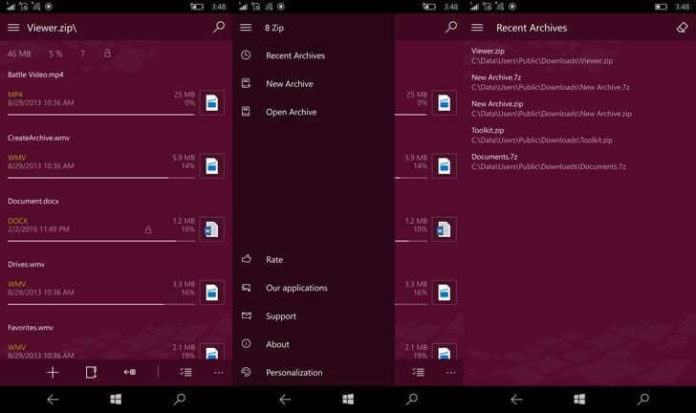Приложение предназначено для создания и распаковывания сжатых папок. Поддерживается большинство популярных форматов, в том числе ZIP, RAR, 7Z и другие.
Дата обновления:
17.03.2021
Версия Windows:
Windows 10
8 Zip – приложение для Windows, представляющее собой архиватор. Утилита позволяет создавать сжатые папки и просматривать их содержимое. Есть возможность защитить архив, установив пароль. Также поддерживается интеграция с Dropbox и OneDrive, за счет чего пользователи могут загрузить файлы в облачное хранилище.
Просмотр
После запуска программы следует указать путь к архиву или перетащить его на рабочую область. Приложение позволяет просматривать список файлов и распаковывать их в выбранную папку. Утилита обеспечивает высокую скорость разархивирования.
Доступен встроенный проигрыватель аудио и видеозаписей. Кроме того, есть возможность просматривать картинки и текстовые документы.
Архивация
Еще одной функцией программы является создание сжатых папок. Для этого следует перетащить нужные файлы в главное окно и выбрать метод сжатия. Можно установить пароль на доступ к данным. Приложение позволяет выбрать формат ZIP, 7Z, TAR, GZIP, BZIP2 или XZ. Поддерживается протокол шифрования AES и технология Windows Hello.
Обмен данными
Есть возможность отправить созданный архив по электронной почте или загрузить его в облачное хранилище. Также можно поделиться файлом с друзьями в социальных сетях.
Особенности
- приложение распространяется бесплатно;
- утилита представляет собой универсальный архиватор, поддерживающий большинство форматов;
- есть возможность создавать архивы и защищать их при помощи пароля;
- пользователи могут выбрать метод сжатия данных;
- доступны инструменты для просмотра изображений и текстовых документов;
- утилита способна создавать многотомные архивы;
- программа совместима с актуальными версиями Windows.
49,7 Мб (скачиваний: 422)
FreeArc
Windows XP, Windows Vista, Windows 7, Windows 8, Windows 8.1, Windows 10 Бесплатная
Приложение предназначено для работы с архивами. С помощью утилиты можно шифровать и распаковывать сжатые папки. Есть возможность задать пароль для доступа к данным.
ver 0.66
UnRar Metro
Windows 10 Бесплатная
Приложение позволяет создавать и распаковывать архивы, в том числе защищенные паролем. Поддерживается большинство форматов, например, ZIP, RAR, 7Z и другие.
ver 14.6.0.0
PowerArchiver
Windows XP, Windows Vista, Windows 7, Windows 8, Windows 8.1, Windows 10 Бесплатная
Приложение представляет собой многофункциональный архиватор. Поддерживается формат ZIP, RAR, 7Z, TAR и многие другие. Доступен встроенный планировщик заданий.
ver 20.00.62
HaoZip
Windows XP, Windows Vista, Windows 7, Windows 8, Windows 8.1, Windows 10 Бесплатная
С помощью программы можно создавать многотомные архивы. Поддерживается функция восстановления данных в случае их повреждения. Есть встроенный менеджер файлов.
ver 5.5.1.10498
IZArc
Windows 7, Windows 8, Windows 8.1, Windows 10 Бесплатная
Приложение представляет собой многофункциональный архиватор. С его помощью можно создавать и распаковывать сжатые папки. Поддерживаются различные форматы.
ver 4.4
Hamster Free ZIP Archiver
Windows 7, Windows 8, Windows 8.1, Windows 10 Бесплатная
Программа позволяет создавать и распаковывать архивы. Поддерживается множество форматов, в том числе RAR, 7Z, ZIP, TAZ, ARJ и другие. Можно выбрать степень сжатия.
ver 4.0.0.59
9 ZIP
Windows 10 Бесплатная
С помощью программы пользователи могут открывать файлы в формате ZIP, RAR, 7Z и других. Есть возможность создать архив, защитить его паролем и выбрать размер тома.
ver 3.3.75.0
PeaZip
XP, Vista, 7, 8, 10 Бесплатная
Утилита используется в качестве архиватора. Позволяет сжимать данные, которые можно отправлять по почте. С ее помощью можно также произвести распаковку архивов.
ver 7.2.1
Popular Windows 10 apps such as 8 Zip Pro, Files & Folders Pro, Internet Browser pro are now available for free on the Microsoft Store. All the apps from the Finebits can be downloaded for free, it is a limited time deal and it will expire in next 6-7 hours. The Finebits app’s package provides full access to the app library and today the package is available for free.
The original price of Finebits apps package is $37.49 and the package includes popular apps such as 8 Zip Pro, Intenet Browser Pro for Xbox One, Files & Folders Pro, Metro Commander Pro File managers and more.
8 Zip for Windows 10 Mobile and PC supports Continuum, Cortana and Windows Hello features. It is one of the best zip files extractor available on the Microsoft Store for all Windows 10 devices, the app lets you listen to music, read documents, and even watch videos.
On the other hand, ‘Metro Commander’ app for Windows 10 Mobile and PC is a file manager which allows you to manage your files and folders. The other features of the Metro Commander include the ability to easily create, open, preview, rename, copy, move, delete, search and share files and folders.
As we noted above, the Finebits package is available for free and you can download the app from the Microsoft Store, the package will let allow you to access all the apps for free.
Download Finebits AppPack for Windows 10.
Available free now, 8 Zip Lite is not just a tool to unzip your files. You can use it to not only unzip files sent you over email or downloaded but it can be used to create compressed files as well. Save bandwidth, space on the hard drive, and send large emails such as audio, pictures, large documents, and even video over email. It is one of the easiest to use and due to this, it is one of the most effective tools you should have on your computer in order to save time. With this efficiency, save time for doing other things to run your business or get more work done in general or get more school work completed. The formats accepted are Zip and Winrar files, Gzip, TAR. Bzip2 and 7z. Safety is the biggest feature of this software so you can rest well that what is unzipped is safe of a virus and male ware. It offers a preview for audio, video, and pictures while the software is running. The software can be set up to automatically open your files when complete under user preferences. So rather than searching online or using multiple kinds of software to open files and losing time and money, try 8 Zip lite now.
Features:
- Free compression tool
- Free decompression tool
- Safe from viruses
- No adware to slow you down
In summary, free 8 zip lite is easy to use, capable, powerful, reliable, complete and convenient to use. It can handle a large range of software types so it is one-stop software for all of your business, personal and school needs. So if you are looking for a free, no-nonsense tool that will save you time and aggravation, look no further than 8 Zip lite available for free download from the Windows Store now. Try it now, you will not be disappointed.
Everything in one location
Operating system: Windows 10 or later
Available hard drive space
Internet connection for download and updates
Supports a variety of formats including ZIP, RAR, GZIP, and more.
Provides strong encryption for added file security.
Intuitive and easy to use interface.
Limited features in the free version.
Ads can be intrusive.
Slow unzipping speed compared to competitors.
USER REVIEWS AND COMMENTS
image/svg+xmlBotttsPablo Stanleyhttps://bottts.com/Florian Körner
Laura H
I have been looking for a good zip file. 8 Zip Lite sounds like it will be suitable for all kinds of programs and looks like it is very easy to use. I will definitely be interested in knowing more about this product and trying it out.
image/svg+xmlBotttsPablo Stanleyhttps://bottts.com/Florian Körner
Adam
8 Zip Lite for Windows is the best free compression and decompression tool available for Windows. It’s free but available for upgrade for a low cost, although the free lite version is perfect for the average user. It works on both ZIP and RAR files and also has new Continuum and Cortana features that can’t be found in all similar products. It makes sharing and downloading files much easier in day-to-day use.
image/svg+xmlBotttsPablo Stanleyhttps://bottts.com/Florian Körner
Jake
This compression software allows me to zip up my files on Windows. It frees up space on my computer for other things like videos and photos. I’ve used it a bunch of time and it’s super easy to create RAR, ZIP, Iso and Cab for free. Yes, this is all free of charge. I also use this software to zip up my files before backup so that I can save space. This is a great software all around.
image/svg+xmlBotttsPablo Stanleyhttps://bottts.com/Florian Körner
Robert
8 Zip Lite is an amazing windows software that offer the user a very reliable and user-friendly solution used to quickly create archives or extract files. It is offer a very user-friendly interface that is easy to understand and use
image/svg+xmlBotttsPablo Stanleyhttps://bottts.com/Florian Körner
James
8 Zip Lite is a light-weight program that allows users to open, and decompress .zip and .rar file types. 8 Zip Lite has an interesting feature in that it allows the user to view files inside the zip or rar file from within the program, before opening or unpacking the file. 8 Zip Lite also features support for a wide multitude of languages, over twenty-five languages are supported. With a robust level of customization and user control, 8 Zip Lite is a solid option for the other unpacking programs out there.
image/svg+xmlBotttsPablo Stanleyhttps://bottts.com/Florian Körner
Harry
Easy to use app for single click compression of big files on your computer. Anyone can do it, you won’t need to be a techie or unfamiliar with technical words in order to compress or decompress your files. And they even have password protection for your sensitive videos, contents, documents, files too. They even support more than 25 languages for non-native English speakers to guide you through zipping your files. You can also view your music or video directly from the application using their free software app.
image/svg+xmlBotttsPablo Stanleyhttps://bottts.com/Florian Körner
Aidan
8 Zip-Lite with its high-speed archiving, unpacking, decrypting abilities, technologies and supports make this program a dominating force amongst its predecessors. Now that it is finally available to be used fully and universally across devices all by using the same code it is only growing its strength for the consumer’s convenience. There is both a free version that only allows the user to work with ZIP archives and a Paid version that allows for full-featured work with other formats.
image/svg+xmlBotttsPablo Stanleyhttps://bottts.com/Florian Körner
Brodie
Yet another file zipper. It does what it’s supposed to do. Not impressed that it lacks RAR format, but it does have other features that make up for this. I did not have any issues using it while testing it out.
image/svg+xmlBotttsPablo Stanleyhttps://bottts.com/Florian Körner
Ethan
it is very useful. Share files of any size, quickly and easily. Get your team file sharing that’s easy to manage and scale
image/svg+xmlBotttsPablo Stanleyhttps://bottts.com/Florian Körner
Harris
8 Zip Lite is really a great software used to decompress ZIP and RAR files which is compatible with all versions of Windows. The main advantage of this software is that we can view all contents are there in the Zip files directly in the application itself. For those contents which have to be shared personally or confidential, a password protection feature is also present. One negative point to be specified is that the free version of this software does not support RAR and 7z formats.
image/svg+xmlBotttsPablo Stanleyhttps://bottts.com/Florian Körner
Aiden
High speed of unpacking and it knows over 25 languages, play music and video directly in the app itself
It is easy to use, capable, powerful, reliable, complete and ,convenient to use
image/svg+xmlBotttsPablo Stanleyhttps://bottts.com/Florian Körner
Leon
8 Zip Lite is used to decompress ZIP and RAR files. We can use this software for free. this is user-friendly and is so compatible. We can view the file content directly from the software. Anyone can use this software.
This software is most helpful for people who are using more social media platforms.
image/svg+xmlBotttsPablo Stanleyhttps://bottts.com/Florian Körner
Jacob
8 Zip Lite for Windows is my new favorite software for quickly and easily unzipping ZIP files. I use the free version on a Windows PC. It’s super easy to use, especially if you’ve already tried other programs for decompressing files. All you have to do is open the application, click on «Open File» and then the application takes care of the rest. Decompressing ZIP files with a simple click makes this such a good choice. Because of my work, I receive a lot of ZIP files, so I love having 8 Zip Lite for Windows and highly recommend it if you need an easy way to unzip compressed files. Give it a try! 
image/svg+xmlBotttsPablo Stanleyhttps://bottts.com/Florian Körner
Mason G.
7-Zip is a free and open-source file archiver, a utility used to place groups of files within compressed containers known as «archives». It is developed by Igor Pavlov and was first released in 1999. 7-Zip uses its own 7z archive format, but can read and write several other archive formats.
image/svg+xmlBotttsPablo Stanleyhttps://bottts.com/Florian Körner
Sam Z*******z
I recently tried out 8 Zip Lite and was pleasantly surprised by the features and quality of the software. It is a great alternative to other popular file compression programs, offering a free and more lightweight version of the full version. It has a simple, user-friendly interface which makes it easy to quickly zip, unzip and encrypt files. Compression and extraction of files is incredibly fast and efficient, allowing me to quickly get the job done. It supports a wide range of file formats and can also be used to view and extract files from an archive without needing to unzip them. I especially liked the support for password-protected archives, as it adds an extra layer of security to my files. All in all, 8 Zip Lite is a great file compression program that I am happy to have in my toolbox.
image/svg+xmlBotttsPablo Stanleyhttps://bottts.com/Florian Körner
Harrison Carreathers
8 Zip Lite is a great way to compress and extract files; it’s user-friendly and easy to use, however it does take some time to get used to the interface.
image/svg+xmlBotttsPablo Stanleyhttps://bottts.com/Florian Körner
Callum Suaste
I found the 8 Zip Lite software to be a useful tool for compressing and extracting files with a simple user interface. However, it lacks some advanced features that may be necessary for more complex tasks.
image/svg+xmlBotttsPablo Stanleyhttps://bottts.com/Florian Körner
George Fretts
8 Zip Lite software is a file compression and extraction tool with a user-friendly interface and support for various archive formats.
image/svg+xmlBotttsPablo Stanleyhttps://bottts.com/Florian Körner
Scott
8 Zip Lite is a versatile software tool that stands out for its ability to extract and archive files. This user-friendly program supports a wide array of formats and offers high-speed processing. One of its key features is the ability to create and manage personal archives. Additionally, it provides security by allowing password protection for sensitive documents.
image/svg+xmlBotttsPablo Stanleyhttps://bottts.com/Florian Körner
Jacob
This application enables swift archiving and extraction of files, supports a wide range of formats, and is user-friendly.
image/svg+xmlBotttsPablo Stanleyhttps://bottts.com/Florian Körner
Christopher
Smooth performance, easy to navigate, efficient file extraction.
image/svg+xmlBotttsPablo Stanleyhttps://bottts.com/Florian Körner
Harris
User-friendly interface, efficient compression, supports various formats.
8 Zip Lite est un logiciel de compression gratuit qui vous permet de compresser et décompresser facilement des fichiers et des dossiers. Avec son interface conviviale et intuitive, il offre une expérience utilisateur agréable.
Avec 8 Zip Lite, vous pouvez compresser vos fichiers et dossiers en utilisant diverses méthodes de compression telles que ZIP, RAR, TAR et bien d’autres encore. Cela vous permet de réduire la taille des fichiers et de les partager plus facilement par e-mail ou via des plateformes de partage de fichiers.
Le processus de compression est rapide et efficace, ce qui vous permet d’économiser du temps et de l’espace de stockage sur votre appareil. De plus, vous pouvez également protéger vos fichiers compressés avec un mot de passe, assurant ainsi la confidentialité de vos données.
En ce qui concerne la décompression